ThermoPro TP-30 Digital Infrared Thermometer Gun In-depth Review

Overall Verdict
The ThermoPro TP-30, was used in our lab for months before it was tested using a proper benchmark. Unfortunately, we found that the measurement accuracy of the TP-30 isn’t quite as high as we had hoped. Though it still got a passing grade, accuracy in the cold and hot tests was merely passable.
Its assessments in the design and usability tests weren’t anything special.
If you’re looking for an affordable and relatively dependable infrared thermometer for use in the kitchen, the ThermoPro TP-30 may be a good fit. But you may need to look elsewhere for industrial or high-accuracy applications, like the Helect or the Eventek thermometers.
Things We Like
- Relatively affordable
- Bright laser emitter
- The display panel is bright and does a good job of displaying data
- Comes with a variety of measurement modes
Things We Don’t Like
- Overall measurement accuracy is mediocre
- Handling experience could be better
The ThermoPro TP-30 stands out in our database of the best laser thermometers since we purchased it much earlier than other models to use as a testing tool in our review projects. You can see it in action in our series of waffle maker reviews. As such, going in, we had great expectations about the ThermoPro TP-30’s performance.
It’s unfortunate that the thermometer didn’t fare very well in our performance test, returning pretty mediocre readings. The build quality could use some improvements, as well.
You can read our full test report below.
6.3 Performance
The ThermoPro TP-30 thermometer's performance is mediocre. While it received a passing score on the cold test with ice, it fell short when it came to producing accurate readings on the hot test with cooking oil. This lower performance in the hot test brings down its overall score.
6.8 Cold Test with Ice



After stabilizing the temperature of the ice chest at 32°F, we tested the ThermoPro TP-30 at 12 and 16 inches, obtaining readings of 34.9°F and 35.4°F, respectively. These readings exceeded the ±2°F tolerance but were still within an acceptable range.
The thermometer received an average score of 6.85.
The two readings were not significantly different for the stability variable to affect the score. Consequently, the total score for the ThermoPro TP-30 remains at 6.85 out of 10.
6.0 Hot Test with Cooking Oil



The thermometer didn’t perform as well as we had hoped in the hot test with cooking oil. At 12 inches and 16 inches from the pan of hot cooking oil (verified by our temperature probe to be 361°F), the thermometer returned two respective readings of 372.2°F and 368.4°F.
These are well above the claimed ±2°F tolerance. As a result, our benchmark gives the ThermoPro TP-30 a fairly low average score of 6.35 out of 10. Accounting for the stability variable, the total score of the thermometer in this section comes down to a mediocre 5.9 out of 10.
7.9 Design
The ThermoPro TP-30, weighing 5 ounces, is slightly heavier than other thermometers but still light for one-handed use. The dimensions are average, allowing for easy storage in a kitchen drawer.
The build quality is disappointing, with a smooth plastic construction that both looks and feels cheap. A laser emitter produces a bright, single-dot red laser emitter and a 1.18-inch backlit LCD panel for easy reading. It is powered by AAA batteries included in the shipping box.
In the Box

The ThermoPro TP-30 comes in a printed box with complimentary batteries, user manuals, and a warranty card.
Dimensions

The thermometer weighs 5 ounces, making it slightly heavier than other thermometers in our database. However, it's still light enough for effortless one-handed use. In terms of size, the thermometer has average dimensions, allowing it to fit inside a kitchen drawer without any hassle.
7.5 Build Quality
The build quality of the thermometer is disappointing. It's made entirely of smooth plastic, lacking any textured parts. Consequently, the thermometer gives off a cheap appearance and doesn't feel solid. Additionally, the trigger of the thermometer is excessively squishy and lacks tactile feedback.
8.0 Laser Emitter


The ThermoPro TP-30 has a bright, single-dot red laser emitter. We can easily see the dot against a white background and track it even under harsh studio lighting.
8.5 Display Panel

The ThermoPro TP-30 features a 1.18-inch LCD panel with a convenient backlight. The display effectively presents the data and remains easily readable even in bright lighting. Furthermore, an orange backlight option is available, allowing you to read the screen even in a dark room. You can control the backlight through a button on the control panel.
Battery Compartment
The ThermoPro TP-30 is powered by two triple-A batteries. When you unbox the thermometer, you'll find a pack of complimentary batteries already included. To start, open the battery compartment, insert the batteries, and press the trigger to start the thermometer.
5.0 Usability
The ThermoPro TP-30 thermometer received mixed feedback from our reviewers. While there are indents on the handle, meant to enhance grip, they were deemed too sharp, causing discomfort and potential pain during extended use. The non-clicky trigger was considered a minor annoyance, but it didn't impact the functionality of the thermometer.
Overall, the user experience of the thermometer could be much better.
The ThermoPro TP-30 has three basic measurement modes. It doesn’t come with a speaker.
7.0 Handling



Our reviewers described the handling experience of the ThermoPro TP-30 as "passable." However, it's worth noting that the handle isn’t textured, making it challenging to use with wet hands.
And while the thermometer does have indents on the handle to enhance grip, they are a bit too sharp. If you hold it for long periods, the sharp edges of the indents digging into your palm may turn uncomfortable and even painful.
The non-clicky trigger may be a minor annoyance during use. Fortunately, it doesn't affect the functionality of the thermometer (the trigger still registers.)
5.0 Measurement Modes
The ThermoPro TP-30 comes with three basic measurement modes: Average, Min, and Max. The thermometer will display pertinent data beneath the primary readings depending on your chosen mode.
0.0 Audio Cues
The ThermoPro TP-30 doesn’t have a speaker.